The @Annotation allows you to reference Google Calendar events inside a note by typing typing @ followed by a date or a keyword like today or tomorrow then select the event you want to insert.
Possible options are:
@today@nextmonday@in2weeks@+nwhere n is a number@-nwhere n is a number@YYYY-MM-DD@MM-DD-YYYY
Type a space to confirm your input and trigger the selection menu
To detect the date from text the Chrono library is used.
To allow the detection of dates in the format of @DD-MM-YYYY the UsDateFormat option must be set to false.
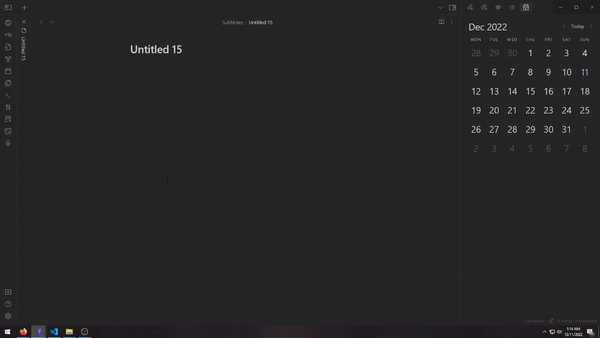
After inserting the event, the plugin will know that every reference made is related to this event.
You can insert information inside a note by writing {{gEvent.<Any option>}}
Type a space to confirm your input and trigger the insert
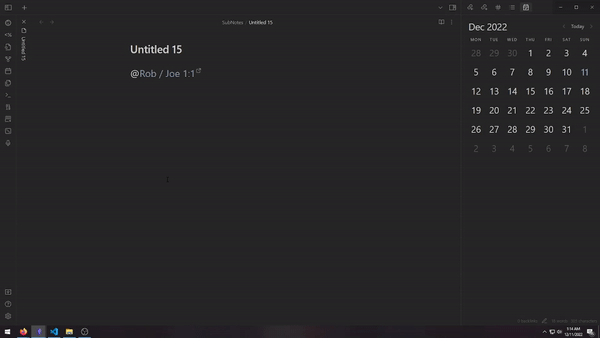
When there a multiple events inserted in one note add a zero based index to gEvent to select the event. When the note is an EventNote the first event will always be the event linked to the note by the id in the frontmatter.
{{gEvent<index>.summary}}